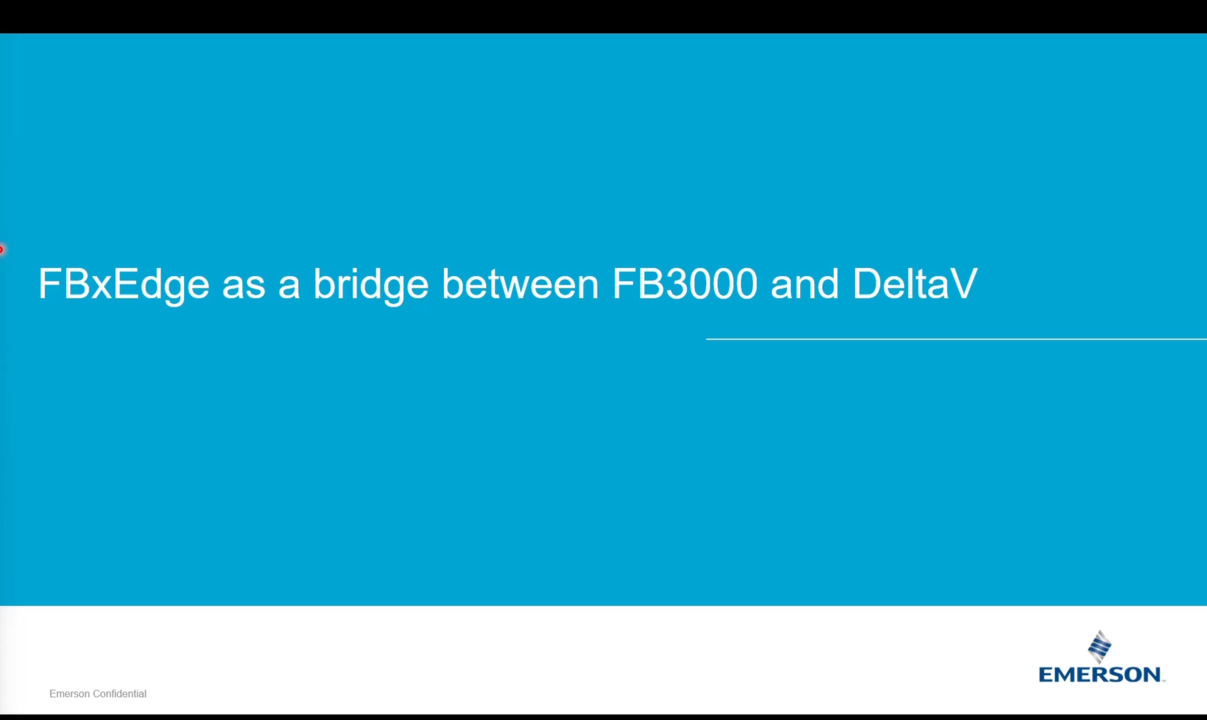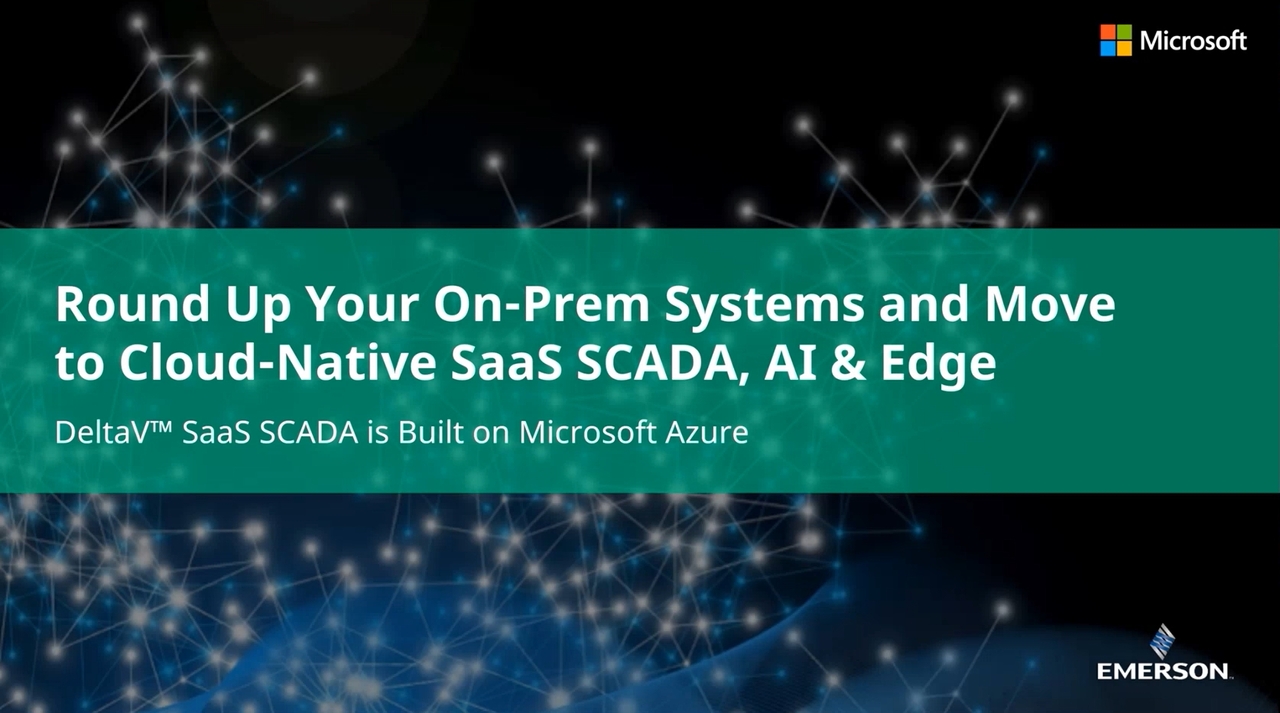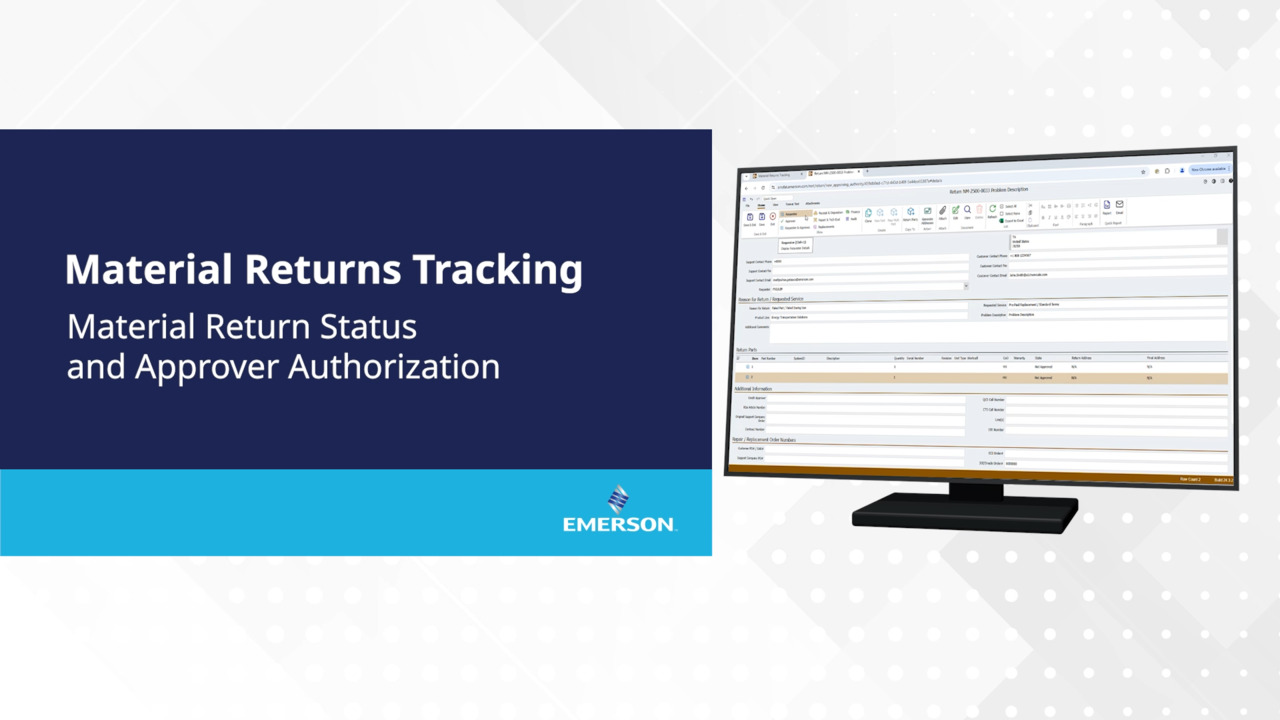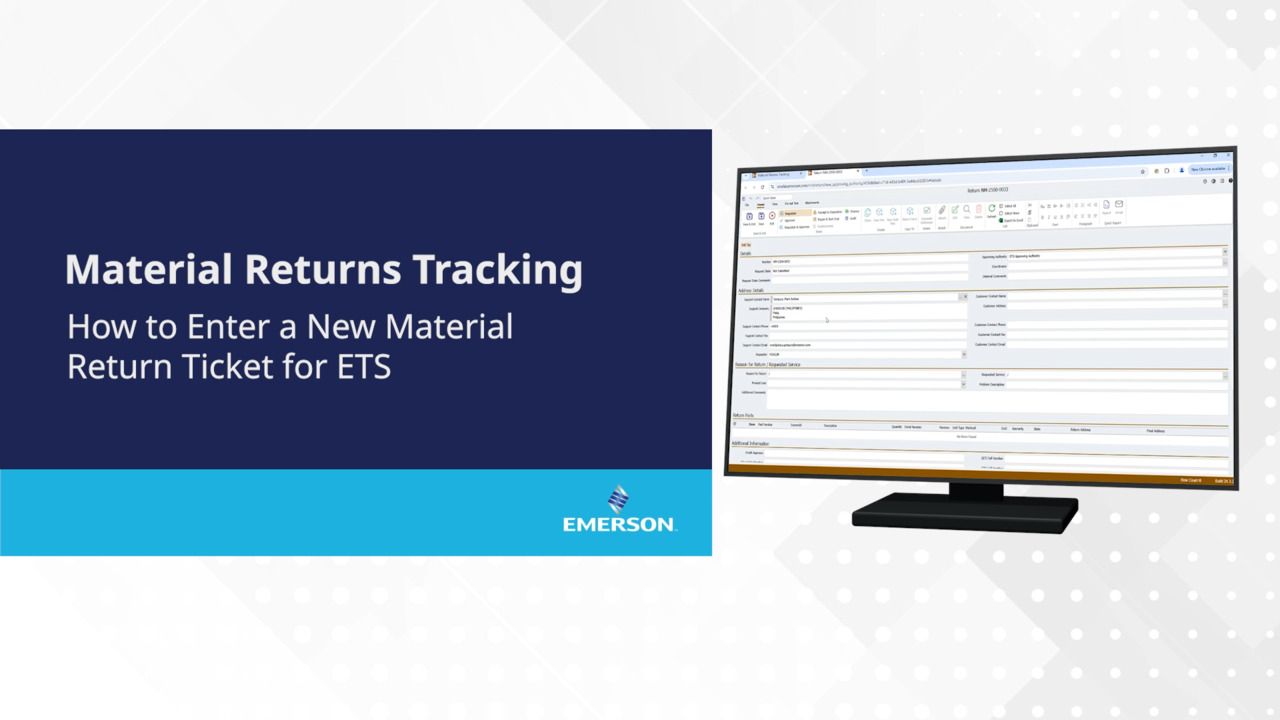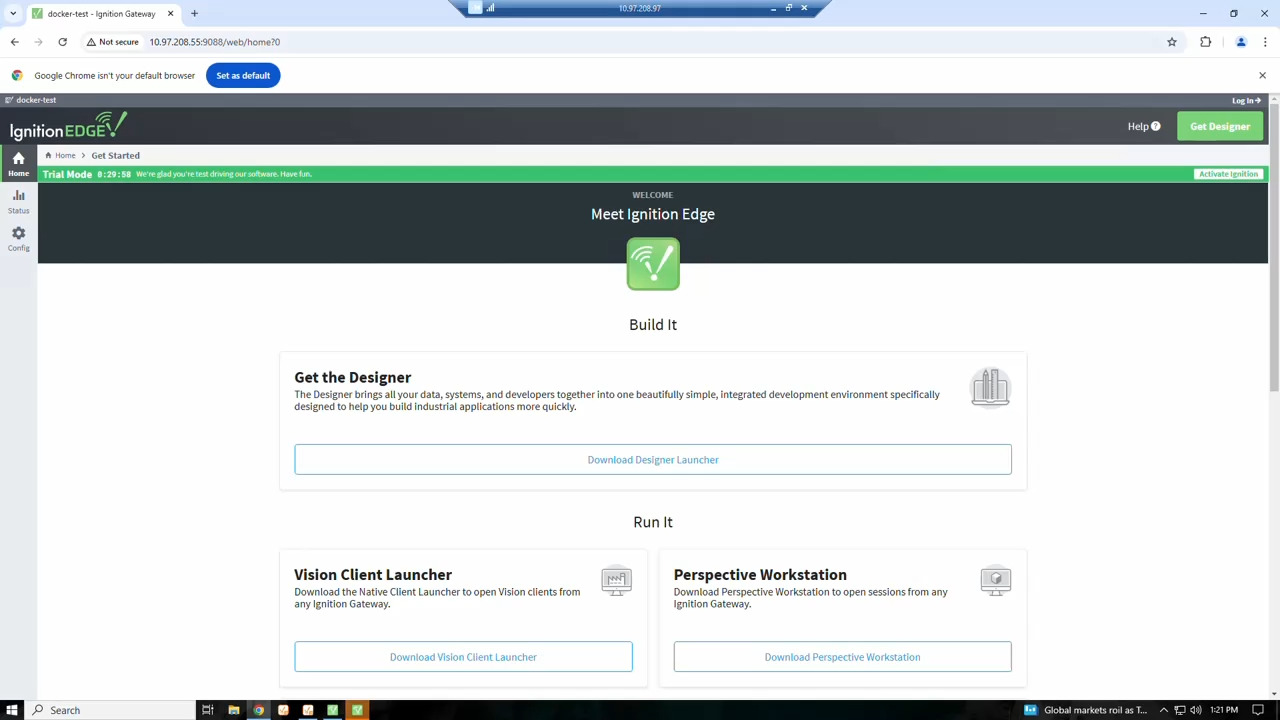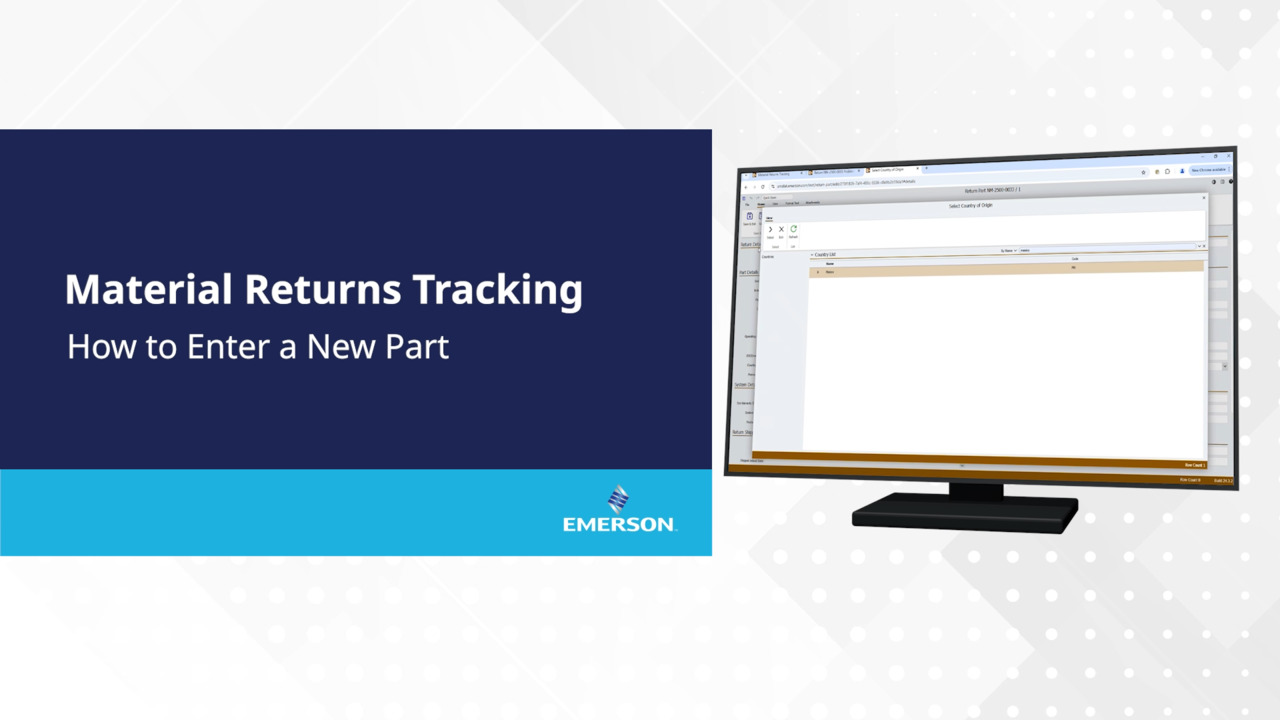Tutorial - FBxEdge HMI - Part 5 - Setting device outputs with Ignition Perspective
7:31
Description
Related Videos
FBxEdge Software Tutorial
View More
View Less
Related Videos
In DeltaV
-
Play video Tutorial - Using FBxEdge to route data between an Emerson RTU and DeltaV
Tutorial - Using FBxEdge to route data between an Emerson RTU and DeltaV
FBxEdge Software Tutorial
12:23
-
Play video Round Up Your On-Prem Systems and Move to Cloud-Native SaaS SCADA, AI & Edge
Round Up Your On-Prem Systems and Move to Cloud-Native SaaS SCADA, AI & Edge
Webinar - Emerson's DeltaV™ SaaS SCADA is Built on Microsoft Azure that delivers reliable, in-depth data from remotely located oil and gas production operations assets from the field to you and your authorized people anytime, anywhere...
30:31
-
Play video Material Returns Tracking - Material Return Status and Approver Authorization
Material Returns Tracking - Material Return Status and Approver Authorization
MRT Training Video for ETS - Part 3
1:02
-
Play video Material Returns Tracking - How to Enter a New Material Return Ticket for ETS
Material Returns Tracking - How to Enter a New Material Return Ticket for ETS
MRT Training Video for ETS - Part 1
5:27
-
Play video Tutorial - FBxEdge HMI - Part 3 - Creating a simple display with Ignition Perspective
Tutorial - FBxEdge HMI - Part 3 - Creating a simple display with Ignition Perspective
FBxEdge Software Tutorial
2:40
-
Play video Material Returns Tracking - How to Enter a New Part
Material Returns Tracking - How to Enter a New Part
MRT Training Video for ETS - Part 2
1:10